By Mark Roland
Determining classifications for assets can sometimes be challenging. eMaint Computerized Management System (CMMS) software defines an asset as any piece of equipment, property, or other physical item used in a facility’s operations. Assets fall into one of these categories: machinery, tools, equipment, buildings, plants, land, and furnishings.
To drill down, or not to drill down
So, your next question might be, “How far do I drill down when creating asset lists?” In other words, should you include the bathroom toilet as an asset in a building?
The best way to determine your equipment’s breakdown is to ask yourself if you need to track these costs separately from the parent asset itself. In this case, the building is the parent asset.
If the answer is no, it could be considered part of the building and not listed separately.
There is an additional question to consider as well, especially as it relates to equipment: “If I am using failure codes, do separate codes apply to different parts of the equipment?”
For instance, you may be using a conveyor belt and want to utilize different failure codes but only for the motor. In this case, the motor may need to be a child asset of the conveyer belt. The advantage in eMaint is the ability to create parent/child relationships to address these situations easily.
Tips for completing asset forms
Once you know what an asset is, consider what information your asset form should contain:
- The first suggestion in creating any form in eMaint is to think about the data you’ll need to collect. If this information cannot be found in any form, it will be impossible to report it.
- Tracking the brand of an item could provide you with information regarding future purchases. You might find one brand to be better about this than another.
- While Asset ID is on the eMaint form, it is used primarily by the software to pull its asset history in eMaint together. That means you don’t need to spend much time determining how you would like to use the field.
- Some standard fields found in eMaint that allow you to separate different areas or types of equipment include Asset Description, Asset Type, Asset Sub-Type, Site or Location, Building, Line Number, and Asset Priority. All of these fields allow you to drill down to specific information in a matter of minutes.
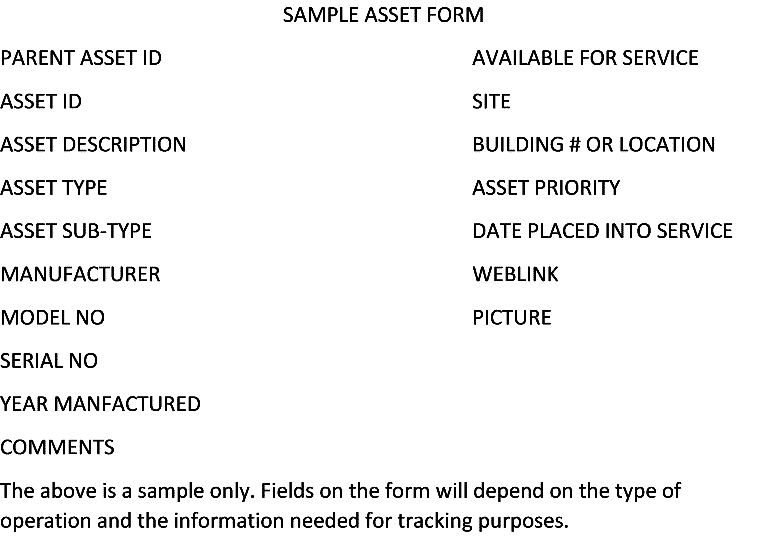
Creating new types of fields and forms
What if the relevant field doesn’t exist in eMaint? The good news is that eMaint CMMS can create one for you.
- You’ll need to provide the minimum information necessary for technicians to complete a work order.
- While the business and users determine the amount of information on the form, it should be enough to help you generate future reports.
- Remember: You will need to gather all this information to complete the fields on the form.
- Finally, you may need to create fields on a form that may not be used by all asset types. However, any field can be left blank unless you make it mandatory to complete.
In summary, you control your assets, forms, and what information is required. Asset Management is also a process—you may find out later that other data may be essential to collect, and you can add the field or fields to the form at that time. You may find the opposite to be true, as well.
The end goal is to improve the business and how you do business, which will change with time. eMaint gives you the tool to adapt to that change.
For more information on leveraging management techniques to extend asset life, check out the related articles below.
Mark Roland is an eMaint Customer Success Manager for Fluke Reliability.
Related articles:
How asset management can help your organization
