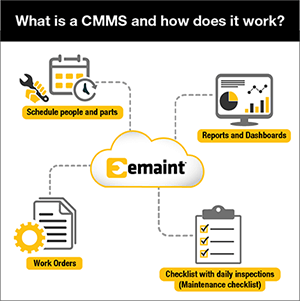By Michael Mills, Technical Solutions Manager at Fluke Reliability
Updated: October 9, 2025 • Originally Posted: 2021 • 10 min read
Was ist ein CMMS?
A CMMS, or Computerized Maintenance Management System, is a maintenance software that helps teams manage work orders, analyze asset health, optimize inventory, report on KPIs, and more, centralizing your data and increasing efficiency. Maintenance and reliability teams use CMMS software to plan, track, and report on their work, saving time and eliminating paperwork. The heart of a CMMS software is its database, centralizing and organizing all your maintenance and reliability data. A CMMS is key to maintenance strategy in 2025, a time when global economic uncertainty and supply chain issues make defeating downtime more important than ever. FinancesOnline.com reports that 66% of maintenance professionals now use a CMMS, up 24% from five years ago.
Was ist ein computergestütztes Instandhaltungsmanagementsystem?
CMMS-Diagramm
Wie funktioniert CMMS-Software?
A CMMS software works by collecting and organizing maintenance data into a single, centralized database for your teams. Maintenance teams give the CMMS work order, equipment, and parts inventory data, and the software serves as a maintenance and asset management hub.
A CMMS database is founded on a Relational Database Management System (RDBMS) like SQL. Data is organized into normalized tables. It’s composed of workflows, asset hierarchies, schema templates, preventive maintenance logic, and more that comes together into seamless system.
Understanding CMMS solutions is easier by breaking them into four basic parts:
- An operator interface by which you navigate the data
- A database, typically cloud-based these days
- Administrative settings and workflows that govern how the CMMS works
- Reporting dashboards.
Example of How a CMMS Works
1) A motor breaks, and a passerby submits a work request via mobile. 2) A manager fires off a work order in response – booking a critical part and ordering more for next time. 3) A maintenance tech fixes the motor, snaps a photo, and closes out the work order. 4) Later that month, the manager pulls the reports on uptime – which, thanks to the CMMS, is at a record 99%.
CMMS-Funktionen
Verwaltung von Arbeitsaufträgen
A CMMS serves as work order management software. Teams can create, assign, and complete work orders and work requests, and track KPIs like work order completion. Getting work orders to techs instantly can save millions in downtime costs, reduce paper inefficiencies, and analyze costs.
Vermögensverwaltung
What it is: Asset maintenance software like a CMMS solution is used to track assets, organized in hierarchies, and view detailed maintenance history. Maintenance managers don’t have to go searching for asset history details and can easily manage lifecycle, costs, and uptime.
Vorbeugende Wartung
A CMMS helps schedule recurring preventive maintenance work orders, or PMs, that include tasks, procedures, and parts. PMs can be scheduled by calendar or usage. PM scheduling allows teams to level-load schedules, avoid resource conflicts, and monitor on-time PM completion and PM compliance.
Verwaltung des Teilebestands
Book spare parts for work orders and attach them to relevant assets – A CMMS system can be used as a global parts inventory management software. Technicians can book spare parts for work orders, optimize inventory levels, share parts across sites, and analyze spending.
Berichte, Analysen und Dashboards
CMMS reports and dashboard provide visibility into maintenance KPIs like uptime, MTBF, and work order completion. This provides managers with the ability to quickly see maintenance team performance and easily share enterprise-level reports with leadership.
Einhaltung gesetzlicher Vorschriften & Audit-Dashboards
A CMMS can build audit dashboards to demonstrate compliance to regulations like 21 CFR Part 11, SQF, BRC, and ISO. Many CMMS platforms also provide security and tracking features like an audit trail, electronic signatures, and the ability to route work for approvals from safety, quality, or sanitation teams.

Mobile CMMS-App
Mobile CMMS software allows users to complete work orders, view assets, and book parts on the go. Some CMMS apps allow offline work that syncs later, enabling work at remote sites. Mobile features include uploading photos and videos from the field and scanning QR codes to submit work requests.
Integrationen
CMMS software integrates with core business software like ERP, BI, or SCADA systems to eliminate data silos and automate time-wasting tasks. CMMS integration gives maintenance teams key visibility into asset data, financial records, and much more, reducing inefficiencies.
KI und vorausschauende Wartung
A CMMS maintenance software can be used for predictive maintenance by integrating with vibration sensors and AI-powered maintenance recommendations. Recent Fluke Reliability research states that 97% of maintenance professionals consider AI a viable solution to the manufacturing skills shortage.
EAM vs. CMMS: Was ist der Unterschied?
The difference between CMMS vs. EAM is that CMMS software focuses on maintenance management, whereas EAM software is focused on the bigger picture of asset lifecycle management. A CMMS focuses on work orders, assets, parts inventory, and reporting. An EAM has those capabilities, but also tracks the acquisition, asset health, lifespan, and end of life (EoL) for assets.
The Journal of Industrial Information Integration describes the difference as follows:
Was ist EAM-Software (Enterprise Asset Management): "EAM zielt darauf ab, den Lebenszyklus von Anlagen zu verwalten, indem es ihre Effizienz und Zuverlässigkeit erhöht und die Wartungskosten und Risiken reduziert."
Was ist CMMS (Computerized Maintenance Management System) Software: "CMMS zielt darauf ab, die für eine effektive und effiziente Instandhaltung erforderlichen Planungs-, Management- und Verwaltungsfunktionen zu unterstützen."
Vorteile von CMMS-Software
Was sind die Vorteile von CMMS-Software?
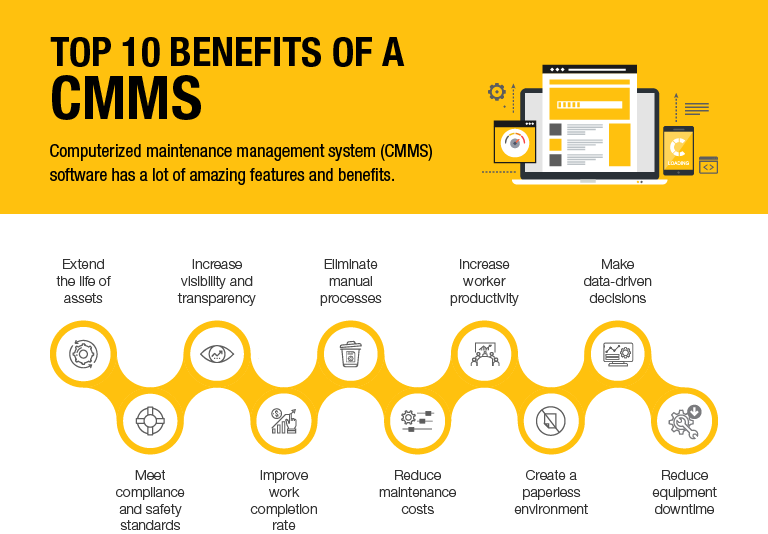
Betriebszeit erhöhen
Teams can react to machine failures in real-time with a CMMS solution in the short term. And in the long-term, careful maintenance planning leads to sustained uptime and reliability.

Kosten reduzieren
CMMS reporting can identify cost savings in maintenance work, labor, and inventory purchasing. Teams with a strong work order and inventory system can prevent failures, saving on disastrous downtime costs.
Maximieren Sie die Effizienz
A CMMS system increases efficiency with real-time work order management. Personnel can quickly find assets or parts and schedule preventive maintenance, so the team is free to do the work that matters.


Mobile Workforce Management
Mobile maintenance management empowers techs to work in the field and offline, maximizing data entry quality. Mobile CMMS apps save techs an average of 44 minutes per day, according to SchorpGroup.
Gesundheit, Sicherheit, Compliance
A CMMS software simplifies regulatory compliance and boosts health, safety and quality. Managers can reference audit trails, SOPs, compliant workflows, and audit dashboards.

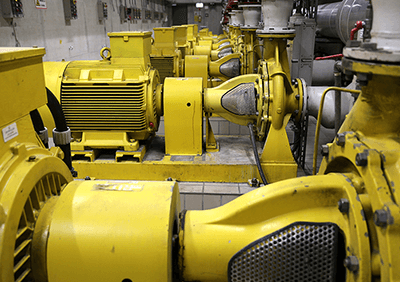
Automatisierung
Automation saves time, reduces human error, and increases efficiency. With a CMMS solution, teams can automate everything from inventory reorders to work order assignments and compliance reports.
Verbesserte Sichtbarkeit und Zuverlässigkeit von Anlagen
A CMMS system allows teams to track and manage asset health and lifecycle from pre-installation planning and engineering to decommissioning. This enables smarter maintenance planning.


Standardisierung und Konsolidierung
Maintenance standardization is a complex challenge, from best practices to data formats. A CMMS helps consolidate maintenance management across a global workforce.
Daten zentralisieren
A CMMS is a source of truth for maintenance, giving the power to report on KPIs like work order completion, mean time between failures (MTBF), multi-site inventory levels, and much more.
What is the Best CMMS Software in 2025? The 5 Key Factors
Careful consideration is key when choosing a CMMS, as only about 25 – 40% of CMMS implementations are successful. The following are the five key factors to consider when shopping for a CMMS.
- Connected reliability: Businesses are not getting the maximum ROI from their CMMS if they can’t connect your tools and software in a maintenance ecosystem. Leading CMMS software integrates with tools, vibration sensors, AI recommendations, ERPs, SCADA, BIs, and beyond. Case Study Example: Asahi Kasei – 97% PM Completion, Power BI Integration
- Configurability: Expert maintenance software providers are experienced in industry-specific configurations, from PM procedures to 21 CFR Part 11 workflows.
- Mobile: The best CMMS software has a strong mobile app that is easy to use and empowers offline work in the field. Maintenance should be drive by real-time, actionable insights, always at the team’s fingertips.
- Global standardization: Leading CMMS platforms have decades of experience in managing global, multi-site CMMS implementation that delivers results in uptime, OEE, and production efficiency. Case Study Example: SKF – Standardization Across 81 Sites
- Trusted technology partner with decades of experience: The leading CMMS providers prepare their users for the future of maintenance, standardizing digital transformation for enterprise projects that span years.
Overall, the best CMMS solution is the one that best fits an organization’s particular needs – whether that’s optimizing 21 CFR Part 11 compliance, multi-site parts sharing, or something else specific to its operations. Have detailed conversations about those unique capabilities that matter the most.
Umgang mit gängigen Einwänden gegen CMMS-Wartungssoftware
Objection: “We won’t end up using the CMMS.”
Antwort: Erkundigen Sie sich bei Ihrem Anbieter nach seinen Plänen für Schulung, Einführung und Investitionsrendite (ROI).
Objection: “Our data won’t be safe. IT will say no.”
Antwort: Ihr CMMS-Programm sollte in Bezug auf Sicherheit, Datenschutz und Einhaltung von Standards wie ISO 27001:2022 oder GDPR transparent sein. Der goldene Standard ist das Fluke Trust Center. Dort kann Ihr IT-Team alles überprüfen.
Objection: “We don’t need a CMMS, we have an ERP. And it won’t work with our other software”
Antwort: Eine CMMS-Plattform wie eMaint ist für Wartungsteams konzipiert - ERP-Wartungsmodule sind oft veraltet und ineffizient. Ihr Team sollte auch bedenken, dass die beste Instandhaltungs-Software hervorragend mit Ihrem ERP, BI, BMS und darüber hinaus zusammenarbeitet.
Die 3 Geheimnisse einer nahtlosen CMMS-Implementierung
- Getting leadership buy in by demonstrating return on investment (ROI) with content like case studies. Example: How Johns Hopkins achieved 92% uptime.
- Getting the organization ready. Teams should move away from run-to-failure and towards proactive maintenance. Strong records of your team, assets, parts, and work orders are key.
- Investing in training early on; early adoption is the key to long-term ROI.
Das Fazit: Die beste CMMS-Software
eMaint is the best CMMS and EAM software when it comes to functionality, implementation, support, and software Return on Investment (ROI).
"eMaint ist ein großartiges System, das wir benutzen. Sehr benutzerfreundlich und die Support-Teams sind fantastisch!" - Lisa T., Außendienstmitarbeiterin. ★★★★★
"Zweifellos das beste CMMS, das ich je benutzt oder gesehen habe. - Michael R., Leiter der Instandhaltung. ★★★★★
"Einfach das beste CMMS." - Carlos M., Koordinator für vorbeugende Wartung. ★★★★★
Explore eMaint success stories to see the Fluke software in action.
Erste Schritte mit einem CMMS
Möchten Sie mehr darüber erfahren, wie Sie mit einer CMMS-Plattform Zeit sparen, die Betriebszeit maximieren und Kosten senken können? Sprechen Sie unten mit einem CMMS-Spezialisten.
Über den Autor
Michael Mills ist Technical Solutions Manager bei Fluke Reliability und leitet ein Team von Lösungsingenieuren, die sich der Innovation und Exzellenz bei der Anwendung von Instandhaltungs-, Zuverlässigkeits- und Betriebsstrategien (MRO) auf CMMS- und EAM-Implementierungen widmen. Mit mehr als einem Jahrzehnt Erfahrung in den Bereichen Enterprise Asset Management (EAM), zuverlässigkeitsorientierte Instandhaltung (RCM), zustandsorientierte Instandhaltung (CBM) und integrierte zustandsüberwachung (ICM) ist Mills ein maßgeblicher Vordenker in den Bereichen Asset Management, mobile CMMS-Einführung und IIoT-Überwachung.
CMMS Häufig gestellte Fragen
Wer setzt CMMS-Software ein?
Wartungsteams jeder Größe nutzen computergestützte Software für das Wartungsmanagement. Die Benutzer können alle sein, vom Techniker auf Einstiegsebene bis hin zu Wartungsmanagern, leitenden Angestellten oder Firmeninhabern. Die Flexibilität eines CMMS bedeutet, dass es in globalen Unternehmen mit mehreren Standorten genauso gut eingesetzt werden kann wie in kleineren Organisationen mit einem einzigen Standort.
Software für computergestützte Wartungsmanagementsysteme wird in einer Vielzahl von Branchen eingesetzt:
-
- Automobilherstellung
- Biowissenschaften
- Gastgewerbe (Hotels, Resorts, Wohnanlagen usw.)
- Öl und Gas
- Energie
- Chemisch
- Und vieles mehr
Wie viel kostet ein CMMS? Was ist, wenn ich nicht genug Geld für ein CMMS habe?
Die Kosten für Ihre Instandhaltungssoftware hängen von der Anzahl der von Ihnen verwalteten Anlagen und Ihren Bedürfnissen ab. eMaint ist so konfigurierbar, dass für jede Preisklasse ein leistungsstarkes Softwarepaket zur Verfügung steht.
What Is the Return on Investment (ROI) of a CMMS?
Most companies want to know what kind of return on investment (ROI) they can expect after implementing a CMMS. That’s a fair question, but it’s hard to answer because every company starts from a different place in its maintenance journey. The software will have both an initial cost and an ongoing cost, but the best CMMS software has excellent potential for a strong ROI.
Here are some key questions to think about when calculating the ROI of a CMMS:
- How much money could you save by streamlining inventory? A CMMS can keep track of inventory, share inventory between sites, and help cut unnecessary inventory costs by giving your team a clear picture of what’s on hand and where it’s located.
- How much time do your technicians spend on administrative tasks like paperwork instead of actual maintenance? Since maintenance history is documented in a CMMS, record-keeping is streamlined, giving your technicians more time to perform maintenance tasks.
- How much time do technicians or administrative personnel spend gathering data for audits? With a CMMS, audit-ready reports are ready with just a few clicks, saving countless hours of digging through paper records or sifting through spreadsheets.
- How often are preventive maintenance tasks missed or delayed? With a CMMS, these can be scheduled and assigned automatically, so PM tasks are never missed. These both extend asset lifespan and reduce downtime, saving money over the long term.
- What systems can a CMMS replace? If you’re juggling multiple types of software for tasks like work order management, document control, or inventory tracking, consolidating into one type of software can cut costs right out of the gate by replacing multiple types of software with one easy-to-use CMMS.
These questions highlight just some of the money-saving potential a CMMS can have across an organization.
Wie unterstützt ein CMMS...
Vorbeugende Wartung: Planung von PM-Arbeitsaufträgen und Aktivierung von PM-Checklisten.
Anlagenhistorie: Bereitstellung einer umfassenden Anlagenhierarchie, die die Wartungshistorie, einschließlich Arbeitsaufträgen, Teilen und Notizen, zeigt.
Ersatzteilbestand: Vereinfachung der Optimierung des Ersatzteilbestands durch einfache Verwaltung, Nachbestellung und Kostenberichte.
Wie funktioniert die CMMS-Datenspeicherung?
CMMS-Software ist im Wesentlichen eine Datenbank, die alle Informationen über die Instandhaltung und die Anlagen eines Unternehmens enthält. Sie sammelt und organisiert Daten über die Erstellung und Zuweisung von Arbeitsaufträgen, die Nachverfolgung, das Berichtswesen, den Anlagenstatus und vieles mehr. Anschließend werden diese Informationen in einer einzigen zentralen Datenbank gespeichert, auf die verschiedene Abteilungen zugreifen können, um ihre Prozesse zu rationalisieren.
Cloud-basiertes vs. On-Premise CMMS
Auf dem Markt gibt es eine Reihe von Instandhaltungsmanagement-Systemlösungen, die im Allgemeinen in zwei Typen unterteilt werden: CMMS vor Ort oder cloudbasiert. Doch welches ist das richtige für Ihren Betrieb? Das kommt darauf an.
Vor-Ort-CMMS-Lösungen sind in der Regel mit höheren Vorlaufkosten verbunden, da die Kosten für den Kauf und die Installation der erforderlichen Infrastruktur zur Unterstützung des CMMS anfallen. Außerdem erfordern sie mehr internes Fachwissen.
Cloud-basierte CMMS-Lösungen sind abonnementbasiert und kosten in der Regel deutlich weniger, da Sie keine Hardware kaufen müssen, die Sie vor Ort aufbewahren müssen, und auch keine internen IT-Experten einstellen müssen, die sich um Installation, Wartung und Upgrades kümmern. Außerdem sind sie einfacher zu skalieren. Die meisten Anbieter von Cloud-basierten CMMS-Plattformen stellen kostenlose Updates für bestehende Nutzer bereit und bieten Funktionen zum Schutz Ihrer Daten.
Was ist der Unterschied zwischen ERP und CMMS?
ERP-Software (Enterprise Resource Planning) konzentriert sich auf den Einkauf, die Buchhaltung und das Gesamtbild der Ressourcenplanung in einem Unternehmen. Eine CMMS-Wartungssoftware konzentriert sich auf die Verwaltung von Wartungs- und Zuverlässigkeitsaktivitäten und kann Anlagendaten erfassen, um eine zustandsorientierte Wartung zu ermöglichen.
Kann SAP als CMMS verwendet werden?
Systems, Applications, and Products (SAP) ist kein CMMS-System. Es handelt sich um eine Art ERP-Softwarepaket. Obwohl es einige Überschneidungen zwischen CMMS und ERP gibt, haben sie nicht den gleichen Zweck.
Das CMMS wurde für die Rationalisierung und Optimierung von Wartungsarbeiten entwickelt. ERP hingegen verwaltet ein viel breiteres Spektrum von Geschäftsfunktionen, einschließlich Finanzen, Personalwesen und Kundenbeziehungen.
Integrating your CMMS with a SAP or other ERP can be very useful.
Was ist eine CMMS Software Mobile App?
Ein mobiles CMMS ist eine Smartphone-App, die das Wartungsmanagement von unterwegs aus vereinfacht.
Mobile CMMS-Apps vernetzen Ihr Wartungsteam, reduzieren den Arbeitsaufwand und helfen, die Betriebszeit Ihrer Anlagen zu maximieren. Die Kommunikation wird rationalisiert und Ihr Team kann vor Ort arbeiten, was das Wartungsmanagement vereinfacht.
Mit der eMaint CMMS-App können Sie Arbeitsaufträge verwalten, Arbeitsanfragen per QR-Code übermitteln, Ersatzteile buchen, Arbeitszeiten erfassen und vieles mehr - alles über ein Smartphone oder Tablet.
Ein hochwertiges mobiles CMMS wie eMaint bietet Ihnen eine Fülle von Funktionen:
- Offline arbeiten
- Arbeitsaufträge einsehen und aktualisieren
- Fotos und Dokumente hochladen
- Arbeitsstunden protokollieren
- Zugriff auf Daten von Fluke Multimetern und anderen Geräten
- Erhalten Sie Push-Benachrichtigungen für rechtzeitige Warnungen
- Verwaltung von Vermögenswerten und Ausrüstung
- Scannen Sie QR-Codes auf Assets, um Informationen zu erhalten oder Arbeitsaufträge zu übermitteln.
- Verfolgen Sie Änderungen mit einem Prüfpfad
- Viel mehr!
Ein mobiles CMMS, das von einem erstklassigen CMMS wie eMaint unterstützt wird, überwindet die Barrieren bei industriellen Daten und liefert Ihrem Team wichtige Informationen vor Ort.
Welche Art von CMMS-Schulung gibt es?
Führende CMMS-Softwareanbieter bieten viele verschiedene Arten von CMMS-Schulungen an. Sie können aufgezeichnete Webinare oder Kurse anbieten, die Sie in Ihrem eigenen Tempo absolvieren können, so dass Sie einfach auswählen können, worüber Sie etwas lernen möchten. Möglicherweise bieten sie auch Vor-Ort-Schulungen an, die auf Ihre speziellen Bedürfnisse zugeschnitten sind und Ihr Team schnell auf den neuesten Stand bringen, damit Sie noch schneller von Ihrem neuen CMMS profitieren können. Fortbildungsmaßnahmen wie Live-Webinare und mehrtägige Schulungsworkshops können Ihnen helfen, die Vorteile neuer Updates zu nutzen und noch mehr aus Ihrem CMMS herauszuholen.
Kann ich mich für CMMS zertifizieren lassen?
Die besten Anbieter von Software für das computergestützte Instandhaltungsmanagement bieten auch CMMS-Zertifizierungsprogramme an. Dies hilft den Teams, die Akzeptanz und Nutzung zu erhöhen, bietet aber auch Anreize für die Mitarbeiter. Die Zertifizierung ist das Markenzeichen eines Instandhaltungsprofis.