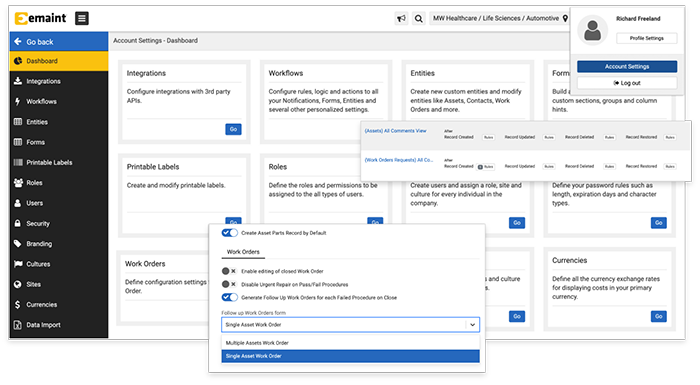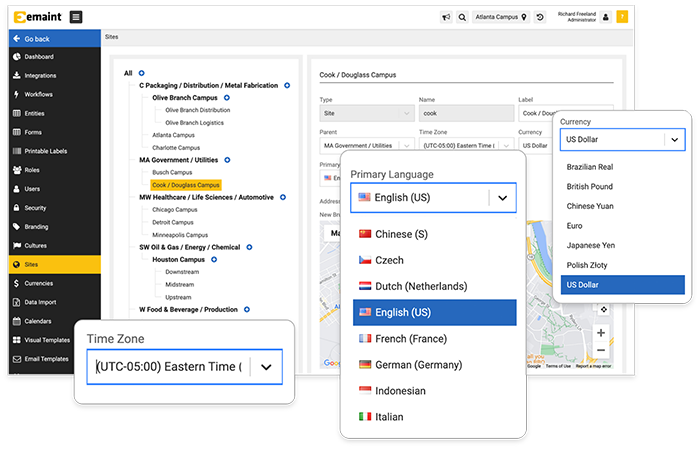Multilingual CMMS: eMaint Speaks Your Language
eMaint CMMS translates to 33 languages
and counting—empowering seamless
global teamwork across the enterprise with multilingual asset management.
Explore more Multi-Site features:
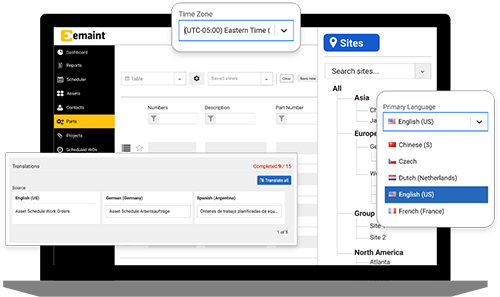
eMaint frees your team to work in
their native languages—making sure maintenance strategy doesn’t get lost
in translation
You can personalize language settings, saving time and increasing efficiency for your global maintenance team
a Multilingual CMMS like eMaint prevents miscommunications and slow response times that can prolong costly unplanned downtime