What is Maintenance Software?
Maintenance software is software that centralizes all of your maintenance information and provides tools to optimize asset upkeep. The goal of any maintenance management software is to increase the availability, utilization, and reliability of your equipment. A computerized maintenance management system (CMMS) is a maintenance software that enables you to effectively manage, automate, and streamline your maintenance operations. Maintenance software is generally either cloud-based, meaning that maintenance information is quickly accessible from any device, providing rapid visibility into all of your maintenance operations across work sites.
Maintenance activities require a lot of planning and organization. Every process has to be documented and reported on to ensure reliability and sustainability are a priority across all business operations. Maintenance software gives users the power to dive into their assets, supplies, floor plans, and utilities to track, monitor, and analyze them.
What is Maintenance Software Used For?
To manage equipment effectively, you need to know what’s available for production on any given day. While downtime is unavoidable, you can still implement a strategy that extends each asset’s lifespan and eliminates unnecessary waste. Modern innovations in automated software have opened the door to optimizing maintenance coordination on many levels, thereby reducing breakdowns and failures in the long run.
Maintenance software is exceptional for saving labor and material costs by showing what parts are in stock and who is qualified to complete work orders. It’s much easier to comply with regulations and SOPs when you have them on file. A robust system is also great for practicing workplace health and safety rules. When linked to an app, it can relay the status of asset uptime to alert you about any changes that occur.
Top Features of Maintenance Management Software
Maintenance management software solutions offer a wide variety of features and capabilities, including:
- Preventative maintenance management and automation
- Centralized asset management throughout entire asset lifecycle
- Work order management and automation
- Inventory management, tracking, and automated re-ordering of parts
- Condition monitoring and analysis for predictive and prescriptive maintenance.
- Reporting & analytics dashboards
- Digital record-keeping for audit preparedness
- Safety & compliance management
A maintenance management software with an intuitive user interface makes it seamless for users of any level to access the information and tools they need to their jobs more efficiently.
What are the Five Types of Maintenance Software?
1. Asset Performance Management (APM)
APM software plays a part in acquiring continuous data points on valuation and risk assessments. It is primarily concerned with reaching reliability goals through achieving higher revenue and increasing customer trust. By utilizing AI techniques, APM reinforces the asset ecosystem by coupling smart devices with modern tools like AR to improve engineering and IT systems.
2. Enterprise Asset Management (EAM)
EAM software offers a wide range of capabilities to scan active assets during their construction, maintenance, and replacement phases. This lets you compile valuable insights on multi-site infrastructure to keep track of the energy consumption, ongoing repairs, and warranties in effect. It puts you in charge of third-party contracts, expanding asset functions, or investing in new capital.
3. Enterprise Resource Planning (ERP)
ERP software is responsible for core operations in the building that transfer data between the manufacturing, financial, or supply chain. Done on a single platform, this enhances productivity so you can distribute resources based on sound business decisions or the interests of your stakeholders. ERP solutions are known to drive digital experiences on the retail side.
4. Inventory Management (IM)
IM systems contribute to the quality and delivery of products. It helps you with purchase orders by comparing item prices between vendors. In general, it promotes data connectivity by displaying balance sheets to tell you if there are shortages or cash flow problems in the backlog. IM locates exactly where materials are being stored.
5. Work Order (WO)
Work order software is built for measuring adjustable KPIs and designing templates to collect results faster. To cover the scope of an asset’s lifecycle, you’ll need a CMMS to schedule repeat orders to remind your technicians about fixing vital equipment in the pipeline. Because the software captures real-time values, you don’t have to print out records for upcoming inspections anymore.
All things considered, maintenance management is more successful with a proactive approach, where an overview of the logistics is already baked into the portable app than through a reactive mindset of only cleaning up after the fact.
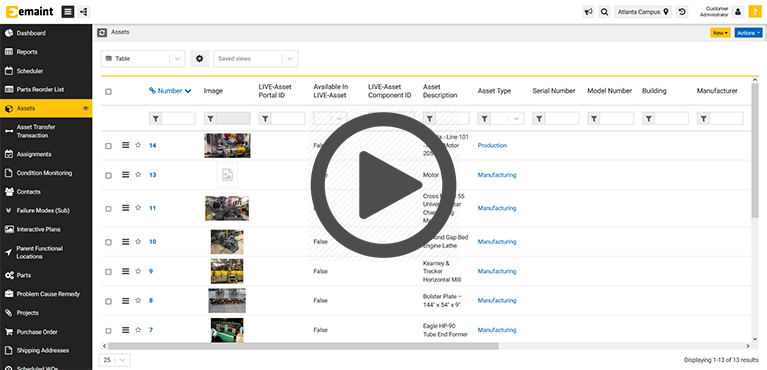
Who Uses Maintenance Management Software?
Frequent users of the software are employees that have these occupations:
- Maintenance Supervisors: Revise and approve SOPs or audit reports for conforming to best maintenance practices. Oversees PM programs and the mobility of assets.
- Machine Operators: Inspect worn-out machines for signs of damage, then submits work requests to the technicians. They may rely on image detection to install parts that require higher precision.
- Reliability Engineers: Takes readings on maintenance metrics and uses them to prepare diagrams or charts that weigh the cost limitations against the availability of particular processes.
- Technicians: Declares the failure codes of an asset and is tasked with finishing work orders. They use it to retrieve the parts to fix an asset whenever the conditions deteriorate.
- Executive Leaders: Discuss business forecasts by presenting reports that measure the production costs vs. quarterly profits. They are in charge of allocating budgets for marketing and development directives.
- Inventory Managers: Fills in the transactions of an inventory database and sets the specific quantities of spare parts to ensure there are no shortages or items overflowing warehouses.
What are the Benefits of Maintenance Management Software?
There are many advantages to leveraging a maintenance management software, or CMMS, without your maintenance operations.
1. Centralizes Information
Clear and effective communication throughout your organization is critical. A CMMS provides a single source of truth for all of your maintenance activities and related information. This reduces the risk of miscommunication, so decisions are made based on the most up-to-date and accurate information possible, whiling keeping maintenance teams on the same page with their maintenance program.
2. Increases Asset Uptime While Reducing Costs
By helping maintenance teams fine-tune their operations, a maintenance management software can increase the effectiveness of your maintenance program. For example, a CMMS aggregates critical condition monitoring data and issues alerts when a potential problem is detected. This enables maintenance teams to respond promptly when and where they are needed more. Ultimately, by enabling more proactive maintenance approaches like predictive maintenance, maintenance management software reduces costly unplanned downtime and reduces overall maintenance costs.
3. Streamlines Work Order Management for More Efficient Workflows
Management and automation of work orders is the key capability of any asset management software. This reduces the risk of errors due to manual work order management, while increasing efficiency by making it easy for technicians to see what needs to be done.
4. Digitizes and Automates Record-Keeping for Compliance and Audits
A CMMS solution can often replace manual paper filing and spreadsheets, making it easier to stay organized and properly maintain all of the necessary documentation in the event of an audit. For example, a maintenance management software can be used to automatically log information about every asset in your facility in a centralized location. In case of an audit, this digital record can easily be exported into a file or report. This not only ensures compliance with relevant standards, but can also facilitate faster audits and avoid downtime for investigations.
Choosing a Maintenance Management Software
When selecting a maintenance management software, it’s important to consider not just features and capabilities. It’s also important to consider whether the vendor offers the level of support you need to execute the solution effectively within your organization. For example, in addition to its core capabilities, the technology should also be expandable to include other maintenance functions, such as sensors or online condition monitoring.
Maintenance management solution providers should also provide robust training and support services before, during, and after software deployment to help reduce the adoption curve and enable continuous improvement of the installed system.
It is also important to ensure that legacy systems can be integrated into newer software to protect the integrity of the databases–and save time and frustration of working with incompatible systems.
What is Asset Management Software?
Asset management software (AMS) is a type of software designed to help organizations track, manage, and optimize physical assets throughout their entire lifecycle–from procurement to disposal. An AMS is a centralized platform for recording and storing asset information, monitoring asset status, facilitating maintenance, and more.
An AMS software can include features like asset tracking, asset lifecycle management, status monitoring, maintenance management, asset utilization and performance analytics, and reporting and compliance capabilities.
Why is Asset Management Important?
Asset management is essential to the smooth operation of any facility–ensuring asset reliability and performance, keeping production lines running to their maximum potential, saving costs, and ensuring safe, compliant business operations.
Effective asset maintenance management can help you:
Optimize utilization: Effective asset management can help ensure assets are used to their fullest potential, maximizing their productivity and output. When you proactively monitor asset usage and performance, you can more easily identify underperforming or underutilized assets and take prompt, data-driven action to improve efficiency.
Increase reliability: Asset management helps you schedule preventive maintenance tasks, track asset maintenance histories, and proactively manage repairs. This reduces the risk of equipment breakdowns and unplanned downtime, saving both time and costs.
Save costs: Proper asset management allows you to track the total cost of ownership for your equipment, including acquisition costs and maintenance expenses, and enables you to identify cost-saving opportunities, optimize maintenance schedules, and make informed asset repair or replacement decisions.
Ensure safety and compliance: Asset management ensures compliance by tracking asset maintenance and inspection records, allowing you to demonstrate compliance in the case of an audit. Keeping assets running smoothly can also protect worker safety and prevent emergency maintenance.
Optimize inventory management: Effective asset management also makes it easier to manage raw material, component, and spare parts inventory, allowing you to reduce the risk of stockouts, minimize carrying costs, and streamline your supply chain.
Empower strategic planning and decision making: Managing your assets effectively can give you valuable data and insights to drive your decision-making. By analyzing asset health, performance, utilization and costs, you can make informed decisions about maintenance planning, asset investments, resource allocation, production scheduling and more to ensure operational efficiency.
How Do You Use Maintenance Management Software?
To effectively use a maintenance management software, follow these general steps:
- Define your objectives: Identify the specific goals and objectives you want to achieve with the software. What KPIs will you track to determine success?
- Schedule preventive maintenance: Use the software’s preventive maintenance and work order scheduling features to create maintenance plans and schedules for your assets. Set up recurring maintenance tasks, assign responsible technicians, and define triggers to ensure timely completion of your preventive maintenance tasks.
- Manage work orders: Generate work orders for maintenance tasks that come up, planned or unplanned. Assign work orders to technicians, set priorities, and track their progress through the software. Update work orders with completion details and any relevant notes or documentation for future reference and compliance with relevant regulations.
- Track asset maintenance history: Regularly update maintenance records within the software to maintain an accurate history for each asset. Record completed tasks, materials used, and associated costs. This historical data will support future analysis and decision-making.
- Analyze and report on key learnings: Use the software’s reporting and analytics features to generate customized reports on maintenance activities, asset performance, costs, and other key metrics. Analyze these reports to identify trends, patterns, and areas for improvement.
- Train and engage users: Provide training to your maintenance team and other relevant users to ensure they understand how to effectively use the software. Encourage their active participation and provide ongoing support to address any questions or challenges.
- Continuously evaluate and optimize: Regularly assess the software’s effectiveness in meeting your maintenance objectives. Gather feedback from users and stakeholders, and make adjustments as necessary to optimize your maintenance management processes.
The specific steps and features may vary depending on the maintenance management software you choose. With eMaint, you can take a tour of our software by walking through the featured tabs. We have an asset list view, parts requisitions, project pages, scheduled work orders, and other categories to help you stay organized.
CMMS vs. AMS – How to Tell Them Apart
A CMMS and AMS might seem similar because both can be used to manage your assets; however, there are some important differences. An AMS is essentially a comprehensive system that focuses on managing assets across the organization throughout their entire lifecycle.
Compared to a CMMS, an AMS typically encompasses a broader range of assets beyond maintenance. The goal of an AMS is to optimize assets throughout their lifecycle, from acquisition to disposal.
In comparison, a CMMS is a subset of AMS that focuses specifically on maintaining and managing physical assets during their usable life. A CMMS is designed to help maintenance teams streamline their operations, schedule and track preventive maintenance, manage work orders, track maintenance history, and optimize performance and reliability.
eMaint Maintenance Software for Your Team
eMaint’s maintenance software helps teams simply and effectively schedule maintenance activities, assign work orders, and monitor performance with KPI reports and dashboards. By utilizing the maintenance software’s planning and scheduling tools, your organization will see improved efficiency, reductions in maintenance backlog, better control over inventory management and overtime, and increased equipment availability. With the ability to assign work with the click of a button and view all work on a calendar, communication and coordination between schedulers, maintenance crew and managers will be greatly improved.
The Bottom Line
There are many efficiency and lifecycle benefits from implementing and using computerized maintenance management system software. Overall, it allows teams to align their maintenance practices and activities with other departments and business goals. When you have a system that allows cross-departmental sharing of data, everyone’s job gets a little more efficient.

