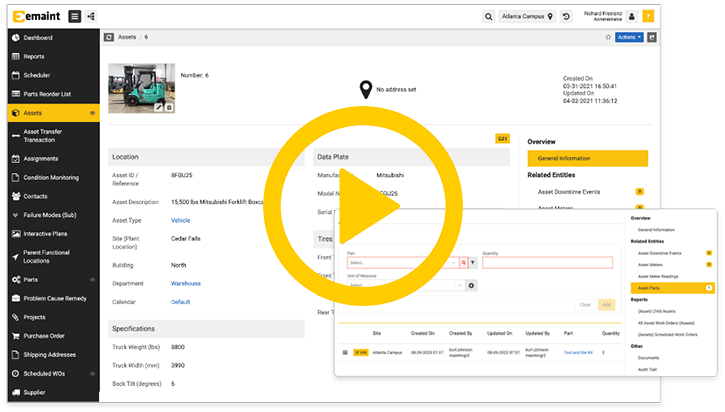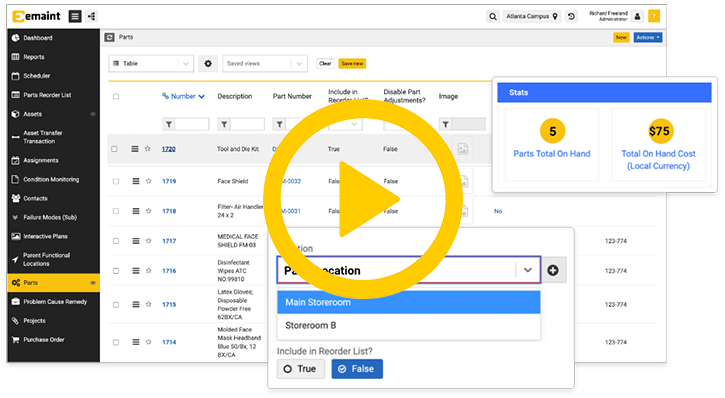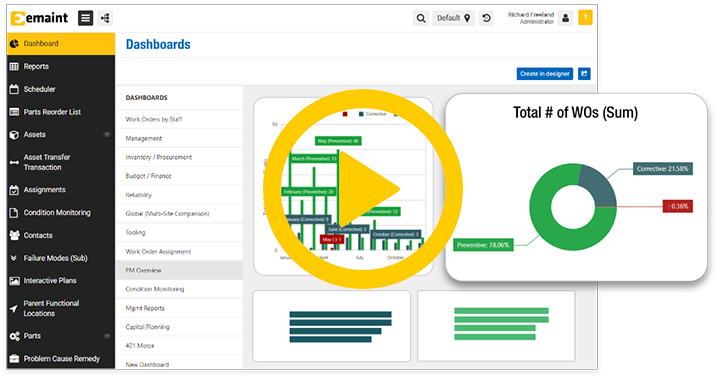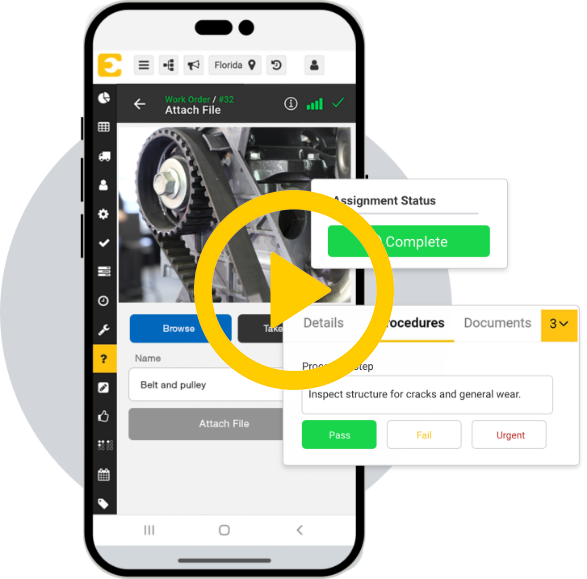EAM Software
Maximize Asset Lifespan, Boost Uptime & OEE, Supercharge Production
eMaint Enterprise Asset Management (EAM) is an award-wining EAM software from Fluke Reliability that leads the industry in customer care, time-to-value, and ROI.
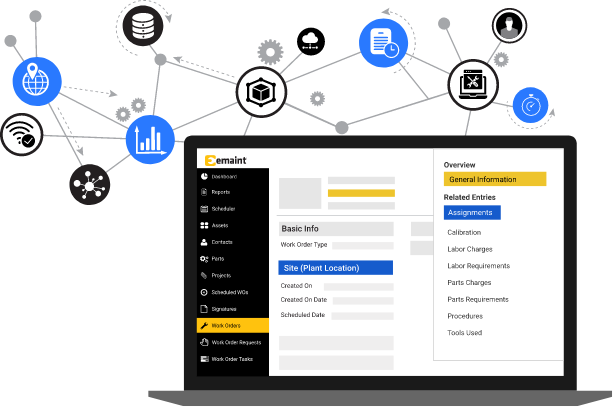
Based on 268+ reviews

150,000+
USERS
116
COUNTRIES
7,400+
MAINTENANCE TEAMS HELPED
3.4 Million
MACHINES FIXED
Ready to maximize your ROI and break free from the hidden costs, painful integrations, and support nightmares of a traditional EAM?
Enterprises like yours have used eMaint to…
Boost average uptime
to 95%
Reduce service expenses
by $100,000+ a year
Achieve 100% on-time PM
completion rate
Fluke Reliability
Your Trusted Partners in MRO
eMaint is a Fluke Reliability company. Together, we have 100+ years of experience to draw on,
mastering the art of customer care and delivering a true ROI for our customers.

Begin your connected reliability journey
Fluke Reliability is a global leader in test and measurement tools, vibration analysis, SCADA integration, EAM software, and beyond. eMaint EAM gives you access to a connected reliability ecosystem — hardware and software connected, empowering teams with data-driven decision making.

Best-in-class customer support
Our in-house, eMaint-dedicated support team is here to help — without unnecessary charges. We simplify EAM implementation and map out a strategy to save you time, boost uptime, and enhance OEE.

Delivering a true return on investment
We view our relationship with our user community as a true partnership, giving them access to expert-level support, flexible configuration, and new features without unnecessary costs. Customers often make the move to eMaint after being overcharged for years by leading EAM software providers — and discover that eMaint helps boost uptime, enhance asset lifespan, and cut costs without extra charges.
Enterprise Asset Management: Your Global Strategy, Standardized
Discover the secrets to boosting your uptime, OEE, and production efficiency with enterprise reporting, and standardize them across teams and countries. Manage work orders, assets, and spare parts. Go mobile, tap into SCADA data, and connect your ERP.
One maintenance & reliability strategy to rule them all, standardized across your enterprise.
Your global maintenance command center
Discover winning strategies with centralized asset data and simplified enterprise-level reports and dashboards. eMaint is a multi-site EAM: configure workspaces, languages, currencies, settings, and permissions. Get detailed asset info quickly and trust in a global spare parts storeroom for emergencies.
Gain a wealth of data from our connected reliability ecosystem
eMaint is part of a connected reliability ecosystem: connect to your team in the field with the mobile app, tap into SCADA systems, perform condition monitoring with AI-powered analysis, and integrate with your ERP.
Simplified regulatory compliance and audit reporting
Establish compliant processes, house documents, and route work orders through levels of approval from sanitation, quality, and safety. Optimize your digital recordkeeping practices to comply with FDA 21 CFR Part 11. Be ready for audits with easy-to-build dashboards that simplify IATF, ISO, OSHA, SQF, and BRC inspections.
Find Spares Quickly & Optimize Your Inventory Levels
Manage spare parts, monitor inventory, and improve mean time to repair (MTTR).
Be ready for downtime disasters where critical spares make the difference
Spare parts at the ready
Track your parts, quickly navigate to what you need, and assign to work orders. Ensure critical spares are available for maintenance emergencies.
Get inventory levels just right: always on hand, never out of budget
Oversee inventory levels and optimize to prevent both shortages and overspending. Parts Reorder List shows parts that dip below set limits. Gain visibility on slow-moving parts and plan accordingly. Streamlined purchasing with eMaint POs and ERP integration (SAP, NetSuite, Sage Intacct).
Trust in a global maintenance storeroom
Request and share spare parts across worksites in enterprise-level or global businesses. Reduce downtime: get critical spares from other sites when production line disasters happen and necessary parts are missing. View inventory reporting on the entire organization.
Enterprise Reporting & Compliance, Simplified
Reporting is easy with eMaint. Discover growth opportunities and demonstrate success to leadership. Be ready for audits and optimize for compliance.
You’re busy. Let eMaint take care of audit prep and maintenance KPI madness.
You don’t need to be a data analyst
Our team will design reports and dashboards for you — giving you instant insight into your maintenance activities and KPIs. Or, design impressive reports and powerful dashboards yourself in a few clicks. We’re here to help, 24/7.
Track KPIs across the enterprise: uptime, MTTR, OEE, and more
eMaint standardizes maintenance data, streamlining enterprise-level reporting. Review maintenance and asset history so you can chart a course to reduced costs and stronger reliability.
Production shuts down when audits go wrong. Luckily, eMaint prepares you
Establish compliant practices and controls. Route work orders through sanitation, quality, and safety. The eMaint audit trail and password-protected e-signatures streamline 21 CFR Part 11 digital recordkeeping compliance. Be ready for audits with easy-to-build dashboards that simplify IATF, ISO, OSHA, SQF, and BRC inspections.
eMaint EAM Customer Satisfaction Ratings in G2
Ease of Doing Business
Quality of Support
Reliability
Product Going in Right Direction
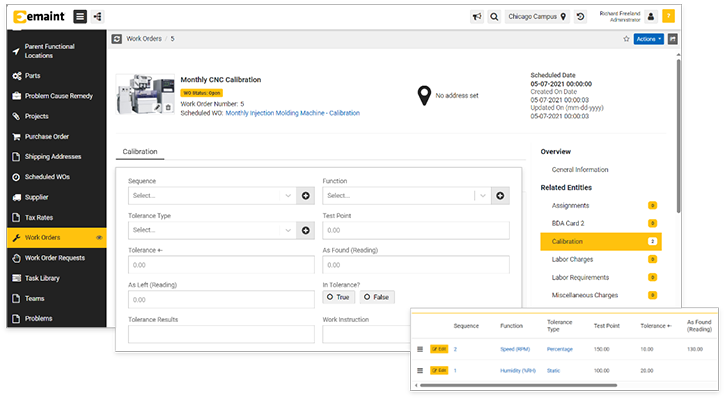
Calibrate with Confidence
Manage, schedule, and track calibration so you can trust in your equipment and your compliance. Calibrations, failures, and maintenance are woven together into a detailed tapestry of asset life.
Simplify calibration, prepare for ISO 9001 compliance, and reduce downtime
Built-In Calibration Planning
Your team can create calibration schedules, reference key documents and SOPs, track standards used for calibration testing, and design workflows to automate processes and alerts. Drag and drop calendaring and easily accessible calibration records streamline processes.
Calibration-friendly work orders
Track calibration measurements as part of work orders. Set up target test points, choosing the parameter you want to calibrate, required tools, the acceptable tolerance, and more. Take measurements, indicate whether the asset is in tolerance or deviation from target. Later, pull a traceability report to track standards used from a quality standpoint.
Prepare for calibration audits with confidence
Demonstrate ISO 9001 compliance in a few clicks with eMaint reports and dashboards. Quickly show auditors traceable calibration data embedded in your work orders, assets, and audit trail. Customize and print your own cal labels for route-based inspections.
Mobile EAM: Manage Maintenance On the Go
The eMaint mobile app connects your teams, whether they’re on the factory floor, in the field, or working offline.
Missing information & siloed teams lead to maintenance nightmares — that’s where a mobile EAM comes in
Mobile work orders make life easy
Complete work orders, approve work requests, and book parts in the field. Check off tasks, upload pictures, and access documents. Track work hours and require e-signatures for work order completion.
Asset details at your fingertips
Browse assets or scan asset barcodes to view details and work history. Complete inspections. Take care of many birds with one stone: see other open work orders when you’re already in the field. Gather asset data from Fluke Multimeters. Submit work requests by using your camera to scan asset QR codes.
Work in the field and offline
Work offline in remote or network-unfriendly areas: your changes will sync automatically once a connection is re-established. Receive push notifications for work order updates in the field.
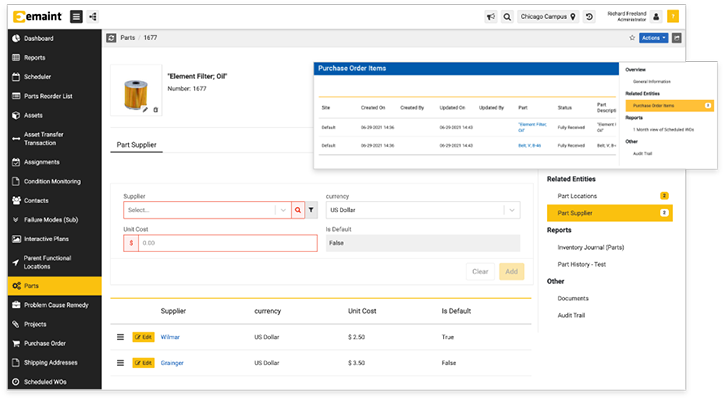
Seamless EAM Integration: Your Key Business Systems, Connected
Connect to 1000+ apps, ERPs, SCADA & PLC systems, and beyond with eMaint integrations
Say goodbye to data entry errors, dueling inventory records, and complex, costly integrations
Flexible API and low-code integration
Connect via the eMaint API or use eMaint low-code integration that simplifies the process and offers pre-built workflows and recipes. Integrate your EAM with 1000+ apps, from NetSuite to Salesforce and Power BI.
Automate time-wasting tasks & dataflows
Build workflows with eMaint that simplify tasks and share data across teams. Eliminate data entry errors and duplicate values — achieving high data quality. Automate work orders and share alarms across the organization. Unite maintenance and finance with ERP integrations: reqs, POs, labor or part charges, and more.
Put your finger on the asset health pulse with siloed SCADA & PLC data
eMaint gives you the power to tap into production monitoring data from SCADA, PLC, RTU, BMS/BAS, and MES/MOM systems — key data that drives smart business decisions. Reduce labor by automating measurements. Maximize uptime by automating condition-based work orders.
Monitor Assets & Predict Failures with Condition Monitoring
eMaint condition monitoring is a cloud-based software that empowers everyone from newcomers to vibration pros to track assets and predict faults and failures.
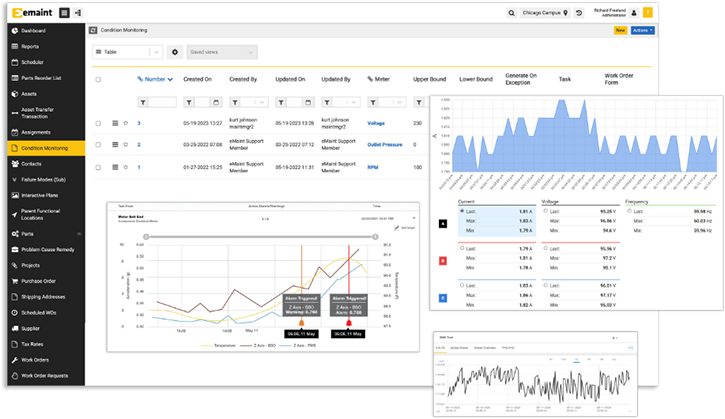
Downtime disasters are coming — but eMaint condition monitoring can stop them in their tracks
See machine failures coming
Monitor asset health with Fluke wireless vibration sensors. Alarms notify you when vibration data exceeds normal levels. Set up advanced alarms to recognize narrowband indications of faults like misalignment or imbalance. Receive email alerts and updates.
You don’t need to be a vibration expert
Explore historical vibration data, discover trends, and deep-dive into the FFT spectrum for in-depth analysis. AI recognizes the four major rotating machinery faults and provides maintenance recommendations.
Respond quickly to failures, maximizing uptime & strengthening reliability
Automate eMaint work orders to trigger when vibration data from Fluke sensors indicates a fault or failure. Evolve your maintenance program into the time-saving, cost-cutting, KPI-boosting strategy of predictive maintenance.