For a maintenance planner to initiate and maintain a successful preventive maintenance (PM) program, they need to be able to accurately forecast the upcoming workload. The easier it is to visualize upcoming maintenance, the more efficient it becomes to assign and schedule work orders.
eMaint includes built-in tools that make it quick and easy to forecast upcoming preventive maintenance schedules:
- The Annual PM Projection Tool
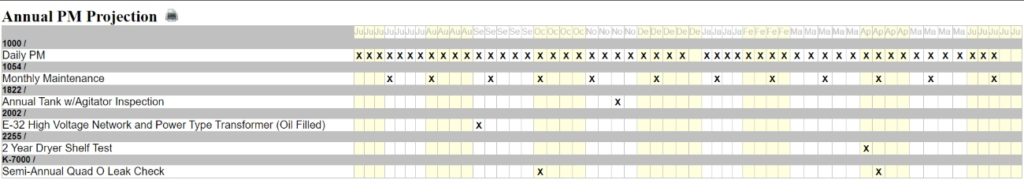
In a snapshot, the Annual PM Projection Tool displays select PM schedules for a set of assets. Planners can download, print, and share these schedules with the team. The tool can be accessed within the PM table under the Actions dropdown menu.
- The Work Order Projection Tool
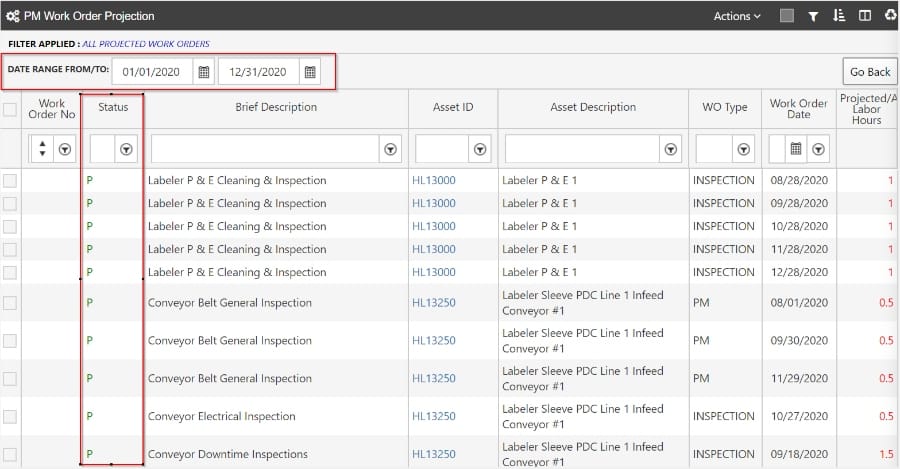
This tool filters for the upcoming week, month, or year, so that planners can see all the upcoming work orders and their associated information for a given period of time. This tool is located in the PM table under the Actions dropdown menu.
- The Scheduler
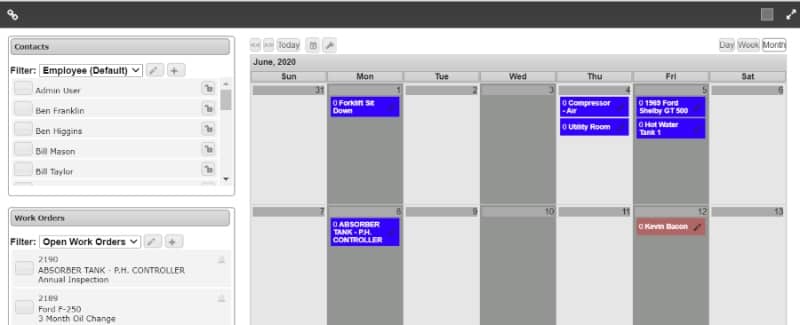
The scheduler provides a way to display work orders, assignments, and PM projections in a calendar view and manage work order assignments. For planners, this is a very powerful tool for keeping track of assigned work. To access it, click the user name link at the top of the system tabs, then click on “Scheduler.”
- Custom Reports
In addition to the built-in tools described above, eMaint can also create custom reports of PM projection data. Select the relevant data points or fields from the system to incorporate it into the output file and generate it. Many people set the report to auto-generate periodically and email copies to the whole the team, to help provide consistent visibility and support accountability.
For more information please contact our Customer Support Team at [email protected] or reach out to your Customer Success Manager directly.
