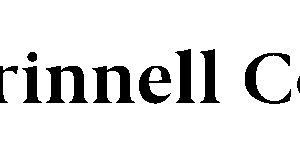Search the site:
2025-06-17T21:21:35-04:00
2025-06-10T05:23:58-04:00
2025-05-28T23:09:13-04:00
2025-05-12T17:01:59-04:00
2025-05-12T20:10:39-04:00
2025-05-16T11:48:51-04:00
2025-05-07T15:36:27-04:00
2025-05-07T02:46:00-04:00
2025-05-07T02:43:43-04:00
2025-04-23T18:05:51-04:00
2024-09-11T15:09:08-04:00
2024-08-23T15:20:33-04:00
2024-09-16T17:15:08-04:00
2024-09-16T10:52:47-04:00
2024-07-10T13:52:59-04:00
2024-07-15T14:10:46-04:00