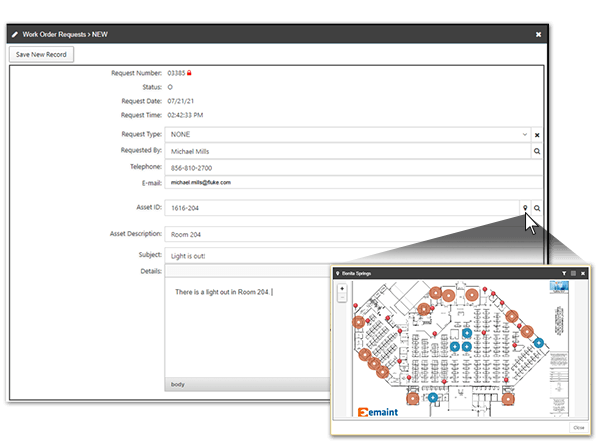 Any maintenance team dedicated to minimizing downtime and maximizing asset performance is going to need an effective maintenance management strategy. Complete and accurate work orders are key to that. Work orders serve as a roadmap for technicians, guiding them through maintenance tasks while simultaneously providing managers with a record of the work performed.
Any maintenance team dedicated to minimizing downtime and maximizing asset performance is going to need an effective maintenance management strategy. Complete and accurate work orders are key to that. Work orders serve as a roadmap for technicians, guiding them through maintenance tasks while simultaneously providing managers with a record of the work performed.
However, manual work order management can be time-consuming and prone to errors, which is why most modern organizations today rely on work order management software to help. That’s where eMaint, a powerful, easy-to-use computerized maintenance management system (CMMS), comes into play.
In this article, we provide you with six tips for creating the perfect work order. We’ll also explore how eMaint can help users effortlessly create, track, and report on work orders.
Six Tips for Creating Complete, Accurate Work Orders
1. Assign Work Order Management Responsibility
One of the most important things to improve work order management strategy is to give one person the ultimate responsibility for ensuring all work orders are accurately and completely filled out. This person could be a new hire or an existing member of your maintenance team, but they should carry out routine work order checks and seek out any potential areas of improvement.
2. Ensure Your Staff is Trained
No matter how much experience the members of your maintenance team have, make sure to conduct regular training sessions so everyone knows exactly how to use your CMMS software to create and track work orders. Every organization is unique, so even if an employee is a maintenance veteran, a little training can go a long way.
3. Get Work Order Feedback From the Field
Communication is key when it comes to an effective maintenance operation. That’s why you should continuously seek out feedback on work orders from your entire maintenance team. If anyone is having trouble receiving, understanding, or carrying out work orders, it’s critical to know exactly what the problem is so you can prevent it from recurring.
4. Create Work Order Templates and Task Lists
One of the biggest problems with pen-and-paper work orders is that all the required fields are not always properly filled out. But with eMaint, managers can build customizable templates that include all required fields. And often, many of these fields can be populated automatically, saving time. Work order templates can also include additional information related to the work, such as user manuals, required tools and parts, and much more.
5. Hold Regular Work Order Audits
Whether it’s every year, every quarter, or every month, it’s essential to carry out regular internal audits. During these times, your team should go through all work orders to ensure they are not only entirely filled out but also accurate. Work order audits are much easier if you have a powerful CMMS like eMaint, which ensures all work orders and related data are right at your fingertips. Audits can also reveal deficiencies or knowledge gaps in your work order process, providing perfect fodder for future training sessions.
6. Consider Hiring a Data Analyst
Although this step may not be necessary for all organizations, some companies choose to hire a data analyst to tease through the vast amount of data captured by a robust CMMS. By spotting trends and patterns, a dedicated data analyst can help your maintenance team shift to a more preventive or even predictive rather than corrective approach to maintenance work.
Easily Create Accurate Work Orders with eMaint
 Creating work orders is a fundamental part of any maintenance management program, and eMaint streamlines this process. With eMaint’s user-friendly interface, maintenance managers can easily generate work orders that include all the necessary details.
Creating work orders is a fundamental part of any maintenance management program, and eMaint streamlines this process. With eMaint’s user-friendly interface, maintenance managers can easily generate work orders that include all the necessary details.
The system is also highly customizable, allowing those who create work orders to include useful information such as asset location, priority level, a description of the issue, required parts, estimated labor hours, and more. By centralizing all of this information in one place, eMaint ensures that nothing is overlooked and that documentation of the work is always complete and accurate.
Accuracy is critical when it comes to work order management, and eMaint offers features that promote precision. The flexible software enables users to define standardized procedures and checklists for specific types of work orders. By incorporating predefined procedures for a given type of work, organizations can maintain consistency in maintenance practices, reducing the rate of errors or omissions.
Effortlessly Track Work Orders
Software like eMaint also provides the ability to track work orders throughout the entire maintenance lifecycle. As work orders progress from creation to completion, eMaint provides real-time visibility into their status. Maintenance managers can monitor work orders so they can quickly identify and address any potential bottlenecks.
eMaint also simplifies the reporting process for work orders. With traditional manual systems, generating reports on work order history, costs, or performance metrics is a time-consuming and arduous task. However, eMaint’s robust reporting features allow users to generate comprehensive reports with just a few clicks, providing valuable insights into a wide range of maintenance activities.
These reports can help you identify recurring issues, track maintenance costs, analyze technician performance, and monitor many other key performance indicators (KPIs). The availability and accessibility of such data empowers organizations to make informed, data-driven decisions that help them continuously improve their maintenance practices.
eMaint CMMS offers a comprehensive solution for creating and managing work orders effectively. By centralizing work order information, tracking progress, and promoting accuracy, eMaint simplifies the work order process, paving the way for increased productivity and decreased downtime.
