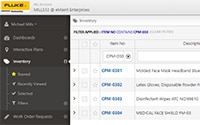eMaint CMMS can help manage sanitization.

What does health and safety mean in today’s world? You may already have company mandated cleaning and sanitization policies in place, but safety protocols and governmental requirements can change quickly. Are you prepared?

One thing we do know is that it’s more important than ever to make sure your facilities are safe. Not just per CDC or OSHA recommendations, but for the peace of mind of both you and your employees. Organizations need to be proactive in documenting their cleaning processes for compliance, audits, and possible litigation.
Facility Cleaning
Tailor eMaint CMMS to manage your sanitization work orders.
- Map your facility and mark critical “high traffic” zones for cleaning (Figure 1)
- Select the approved disinfectant for the specific zone (bathroom, kitchen, work spaces, etc.) and attach the right product to the specific work order task (Figure 2)
- Track daily work orders, status, and completions and store in the cloud for safe, easy, and remote access (Figure 3)
Click to enlarge
Stagger Maintenance Tasks
Use the eMaint work order scheduler to support physical distancing.
- Stagger schedules for maximum distance
- Store completed work orders in the cloud for safe, easy, and remote access
- Transition to a no-paperwork, contactless maintenance system

Support remote work with CMMS
Keep employees safe by giving workers remote access.
- Schedule work orders and track completions from anywhere
- Manage invoices and purchase orders
- Manage inventory remotely
- Eliminate paperwork and filing by storing everything in the cloud