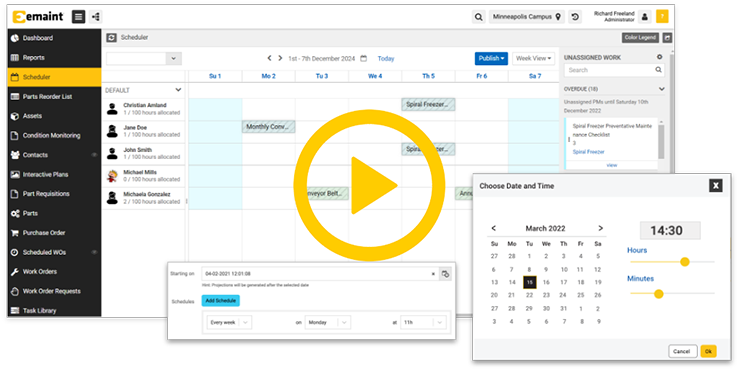Best Preventive Maintenance Software
Best Preventive Maintenance Software: Simplified, Drag & Drop PM Scheduling
Preventive maintenance software trusted by 7,400+ teams to cut downtime, stay organized, and simplify scheduling. With drag-and-drop ease and mobile access, eMaint makes PM simple, fast, and reliable.
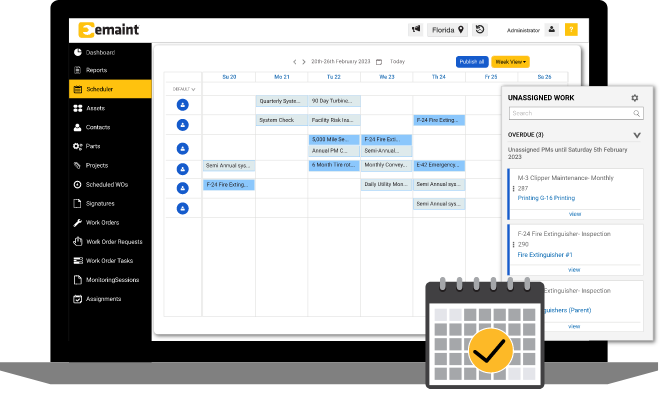
Based on 268+ reviews

150,000+
USERS
116
COUNTRIES
7,400+
MAINTENANCE TEAMS HELPED
3.4 Million
MACHINES FIXED
eMaint CMMS equips you with the best preventive maintenance software. Plan, schedule, and manage tasks in just a few clicks. Use the eMaint drag-and-drop calendar, link PMs to assets and inventory, and stay audit-ready with automatic alerts.
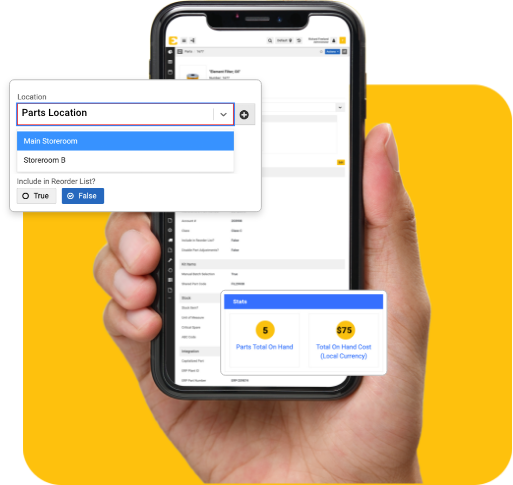
Preventive Maintenance Scheduling That Works
Smarter Preventive Maintenance Planning
Manage routine maintenance and recurring work orders with data-driven preventive maintenance software. Trigger PMs by equipment usage and automate work orders using asset health data like vibration or temperature.
Simple, interactive PM calendar
Map out your preventive maintenance tasks with the eMaint Scheduler, a visual, drag & drop calendar. Assign work quickly. Customize and filter your view to see only the work that matters to you.
Automatically see and resolve conflicts
Get real-time alerts for overscheduled resources or conflicting PMs. Resolve issues right away and balance workloads to maintain a smooth maintenance workflow.
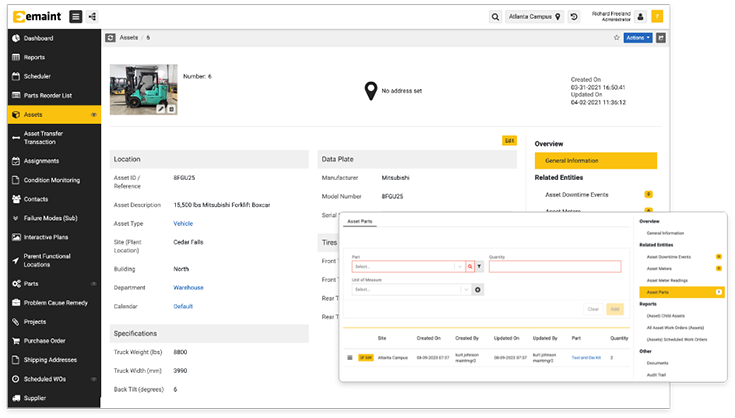
PM Work Orders, Simplified and Automated
Create, customize, and manage work orders faster with eMaint. PM maintenance software automates time-consuming tasks to reduce admin work and response times.
Say goodbye to sticky notes and last-minute firefighting.
Quick, flexible work order system
Organize, create, assign, and track preventive maintenance work orders and requests in minutes. Use built-in search to find what you need quickly. Customize your workspace — rename fields, drag and drop columns, and prioritize work your way.
Work orders, your way
Create multi-asset work orders configured to each job. Quickly fire off route-based inspection work orders. Design work order templates with built-in procedures to standardize your maintenance strategy across the enterprise.
Automate work orders, maximize uptime
Automatically move work orders through approval levels with smart workflows. Loop in safety, sanitation, or purchasing. Trigger PMs automatically when asset data signals a fault, so you prevent downtime disasters.
The Best Preventive Maintenance Software in the Palm of Your Hand
Use the eMaint mobile CMMS app to connect your teams, whether they’re sending off a work request on the factory floor or completing a work order at an offline worksite.

Track preventive maintenance work in a few taps—without losing visibility in the field
Mobile makes life easy
Manage maintenance work orders, approve work requests, and book parts in the field.
Snap photos, complete inspections, and access key documents. Track your work hours and require digital signatures for work order completion—all through mobile preventive maintenance software.
Asset details, always within reach
Pull up asset records quickly. Attach them to work orders, check history, and scan barcodes for instant access. See nearby open PM work orders while you’re already on-site—save time and trips.
Stay connected even in remote, network-unfriendly worksites
Talk to your team 24/7. Receive mobile push notifications for work order updates. Anyone can scan QR codes to submit work requests. Preventative maintenance software keeps fieldwork moving even when you’re offline — your PM data syncs once you’re reconnected.
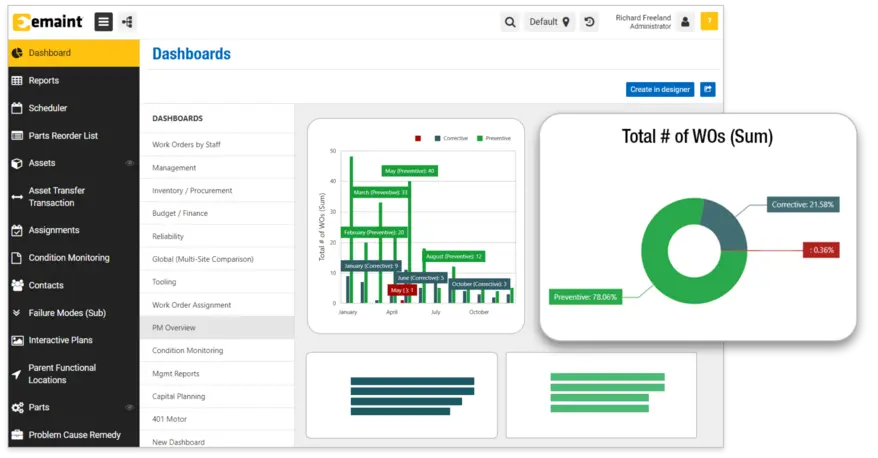
Insightful Reports & Dashboards for PM Performance
Work order reporting and analytics is a breeze with preventive maintenance program software that tracks work, KPIs, and audits.
You’re busy. eMaint helps you quickly discover powerful, revenue-driving insights.
PM optimization powered by a wealth of data
eMaint empowers maintenance planners searching for the best industrial preventive maintenance software. Dive into PM history, spot wasted time, labor, and spend with personalized dashboards. You can even perform asset criticality analysis to prioritize tasks and fine-tune your PM program.
Easily track maintenance KPIs like PM completion
Review work order history, PM completion, and overdue work. Set and track key maintenance KPIs for metrics like uptime, MTTR, and OEE. Unlock savings by analyzing wrench time, labor costs, and parts costs.
Eagle-eye visibility into maintenance work
Easily build dashboards that give you quick insight into your team’s daily work. See work order status and completion rate at a glance. Look at your maintenance schedule on a daily, weekly, or monthly view. Discover trends and action on them to strengthen reliability.